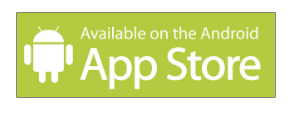Virtual Viewing Area
Our parent viewing area is now open. If you are not comfortable watching in person, we offer a virtual viewing option through SpotTV.
USA Gymnastics SafeSport has approved the use of Spot TV for gyms to provide closed-circuit, secure viewing of classes via the mobile app. Spot TV allows us to create a virtual viewing area to keep you connected and involved while watching your children.
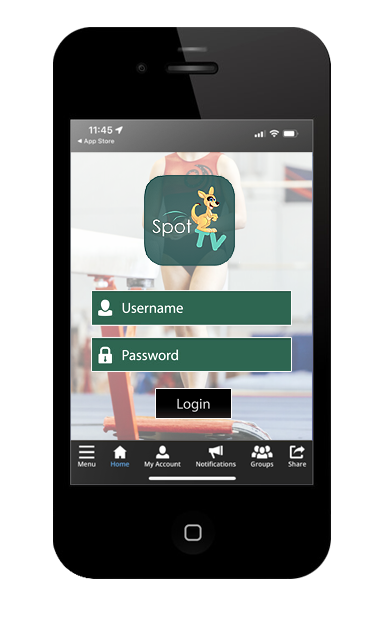
Spot TV Family
If this is your first time logging in, create an account on www.spottv.pro. Select the “My Account” link in the top right corner of the page. Once your information has been submitted the system will automatically inform Ocean Tumblers of the pending account.
For additional classes, you can request access to that class after creating your account. You may download the FREE mobile app (links below) to view on your mobile device. Before being approved for access, you will need to print and sign the Spot TV waiver and return it to the gym (Chesapeake Waiver and/or Virginia Beach Waiver).
Once you’ve submitted your waiver, you will be granted access to the cameras during your child’s class time. Permission for additional family members may be granted on your form and should be listed clearly. Those family members will be able to create their own account at www.spottv.pro and will be granted access based on the Waiver.
All families will need to complete an updated Enrollment Form prior to participation in any Ocean Tumblers activities.
If you need any further assistance, please do not hesitate to contact Spot TV directly.
Spot TV allows us to grant access in 55-minute blocks of time. If your child’s class is longer than 55 minutes, you will be able to log back in. We’ve granted each family the opportunity for multiple “sessions” which means you can log back in to see the remainder of the class.
If you use the customer portal with our OT online registration, you’ll be able to access the Spot TV there too!
We hope you enjoy the virtual viewing area. Thank you for your continued support of our programs!